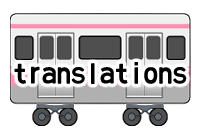My Process for Creating Anki Cards Is a Well-Oiled Machine
Card Creation and Decks for Solid Foreign Language Learning
As I went over in my previous post, I’ve been using Anki for 12 years, mostly to maintain my two core foreign languages: French and Japanese. In this post, I’ll be focusing on how I choose words and how I manage and structure cards to learn those words effectively. The process is generally the same for both languages, but I’ll detail any differences along the way.
Farming material for new words
I’m not a fan of pre-fab vocabulary lists (with or without a gloss done by someone else), even when I’m learning for something like a standardized test. First of all, you have to do the extra work to look up sentences that contain these words, and those sentences will also be islands of out-of-context material. Second, it’s just not that fun or engaging to me to look up a long list of disconnected words.
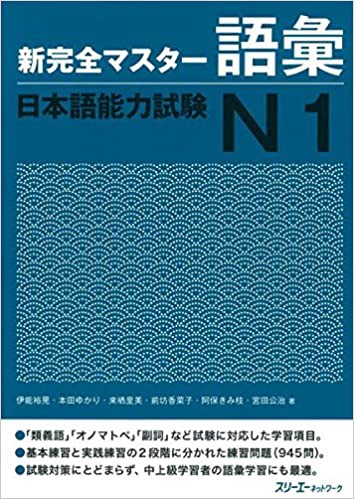
If I am studying for a standardized test or have a thematic goal in mind (“I want to learn car-related words”), I like to find a book or article on the topic. Published study guides for the test in question or Wikipedia articles are good choices. If I just want to generally improve vocabulary, I read something for pleasure. As I read, I write down the words I don’t know as well as the sentence they occurred in (if you use Learning With Texts , the sentence will automatically be added to the data when you save an item!). I don’t tend to look up a word while reading unless it occurs a few times or it’s key to understanding a whole section of text or two characters are having a conflict and I really want to know what’s going on.

Looking up words and creating cards
For each word I didn’t know, I create four cards:
1. Forward (Front: 絵師 Back: painter, artist)

2. Backward (Front: painter, artist Back: 絵師)

3. Sentence “Forward” (Front: まさかこんなところで絵師を発掘できるなんてね!Back: painter, artist)

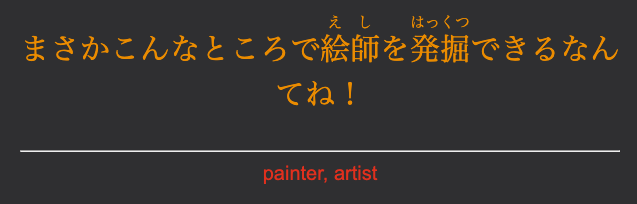
4. Sentence Cloze/”Backward” (Front: まさかこんなところで{…}を発掘できるなんてね!painter, artist Back: 絵師)


This gives you good reinforcement of the word in isolation (which helps for recognizing it in new situations and producing it when speaking) and in context (which helps for understanding when it is appropriate to use, what grammar usually surrounds it, if it’s a set phrase, etc.). Over the years, I’ve found that not including one of these four types of cards bites me later. I have lots of cards I added long ago that don’t have sentence cards, so I try to go back and look up sentences that contain them, but it’s not as good as having used a sentence I farmed from longer reading material.
Tips for the cards themselves
- Ideally, your sentences will only have one lexical item you don’t know. If there are multiple words you don’t know in the sentence, but you’ve added them all as cards on their own, it tends to work itself out over time. Very long sentences tend to try my patience while I’m reviewing and I either end up deleting them or carve them up into shorter phrases.
- An ideal sentence card only has 3–5 lexical “nuggets” or “chunks.” (For linguistics people, 3–5 syntactic elements like noun phrases, verb phrases, etc.) Any more than that and I might start to forget the beginning of the sentence by the time I get to the end, which I don’t like because I do like to read the sentence before I try to “answer” the back of the card. If the target word occurs at the beginning of the sentence, I don’t like having to go back and remind myself what the word was.
- If you’re a beginner or intermediate learner, I recommend finding a corpus or frequency dictionary for your language (NINJAL for Japanese!) and deciding around what level of frequency you currently already know. It’s best to learn words that are either right at your level or just out of reach (if you know 2000–3000 words, learning anything less frequent than in the top 5000 words is not a good use of your time until you know the top 5000 words first).

- If you have time, adding an image and sound to each non-sentence card is very helpful. I often skip this step because of time constraints, but I do sometimes go back and add them, especially if it’s a tough card.
- For diagrams or maps with multiple items, the Image Occlusion Enhanced add-on for Anki is really great. You can add whole pages from a visual dictionary and just put a label over the word you’re testing.